This app is a companion App for the Renault Zoe Ph2 (2019+) and can show you live Battery values while driving and charging your Zoe. It is available for iPhone and iPad and it uses an OBD to Bluetooth Dongle which you can build yourself following these instructions.
What can the App do?
The App shows you live information such as;
- (real) battery charge in % (The dashboard fools you!).
- current battery charge in kWh.
- Current total voltage of your battery in Volts.
- Current average temperature of your battery in degrees Celsius.
- Current current flowing in or out of the Battery in Amperes.
- Current Energy flowing in or out of the Battery in Watts.
- maximum available power for drive train under current conditions.
- maximum recoverable power from drive train under current conditions.
- State of health of your battery in %; meaning how much of your battery is already worn out and no longer usable.
- Age of your battery in minutes since it was produced.
- Voltage of each of the cells in your battery.
- (coming in future) Temperature of each of the cells in your battery.
Important: Please don’t let this distract you from driving. Do not operate your iPhone or iPad while driving. Start the App before driving and mount your device somewhere safe!
How to build a dongle?
Important: I do NOT sell dongles!
You just need these things:
- AVR Microcontroller Board:
https://www.olimex.com/Products/AVR/Development/AVR-CAN/ - HM10 Bluetooth board; These can be found on eBay for less then 5Euros (a copied one works just as well). Make sure its a HM10 and not a AT-09 or something else. HM10 Dongles do not have a regulatory approval for use in Cars. Im not responsible for any regulations that are violated by using a Bluetooth dongle in a vehicle. Just saying.
- Two 10k resistors. (Technically it should be one 4.7K and one 10K but two 10k will do just fine)
- A little bit of wire will help
- An OBD2 Plug
- A programmer to program the Firmware (or somebody who can do this for you)
Just solder everything together like this:
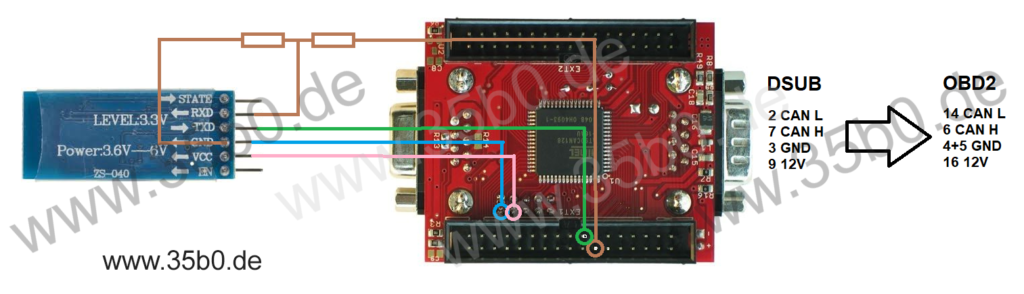
If you want, you can 3D print an enclosure for your Dongle:
Here are some Pictures of mine and some suggestions on how to build this:
Hint: Do not keep it plugged in / turned on while parking for longer time because it will keep your cars Electronic system awake. During driving or charging: No problem! But I wouldn’t want to keep it plugged in or turned on for days and nights in a parking lot. So just turn it off after driving or charging. For this you can make an on/off switch and connect it to the board.
For this just remove the Resistor „R16“ on the board and connect both side of the remaining solder pads to a switch. Remember to glue the solder points in place just to be sure:
Now you can turn it on and off whenever you want to use it.
The Firmware:
Changelog:
– 0.1 (testing)
– 0.1.1 (12.01.2021, difference in command handling)
– 0.1.2 (24.01.2021, OBD Module now sends firmware version to App)
– 0.2 (26.01.2021, removed bug in calculating remaining kWh in Battery)
– 2.0 (14.02.2021, faster reading speeds, reading of all 96 individual cell voltages supported, battery lifetime reading supported)
– 2.0.1 (24.09.2021, bug in SOH resolved)
This Firmware has to go onto the Chip, For this you can use this Programmer for example: https://www.olimex.com/Products/AVR/Programmers/AVR-JTAG-USB-A/
For future App updates with more features maybe Firmwareupdates to the dongle might be necessary so just get yourself a programmer, they are cheap after all.
The App itself:
You can get the App from the Apple Appstore here:
https://apps.apple.com/de/app/my-zoe-battery-info-app/id1550449754


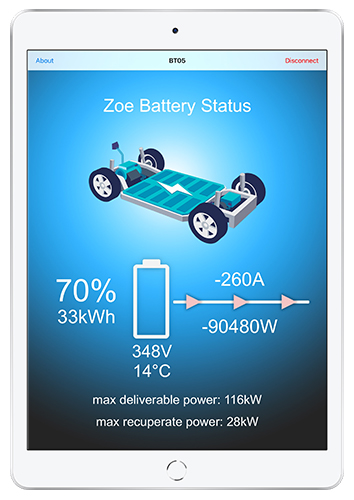

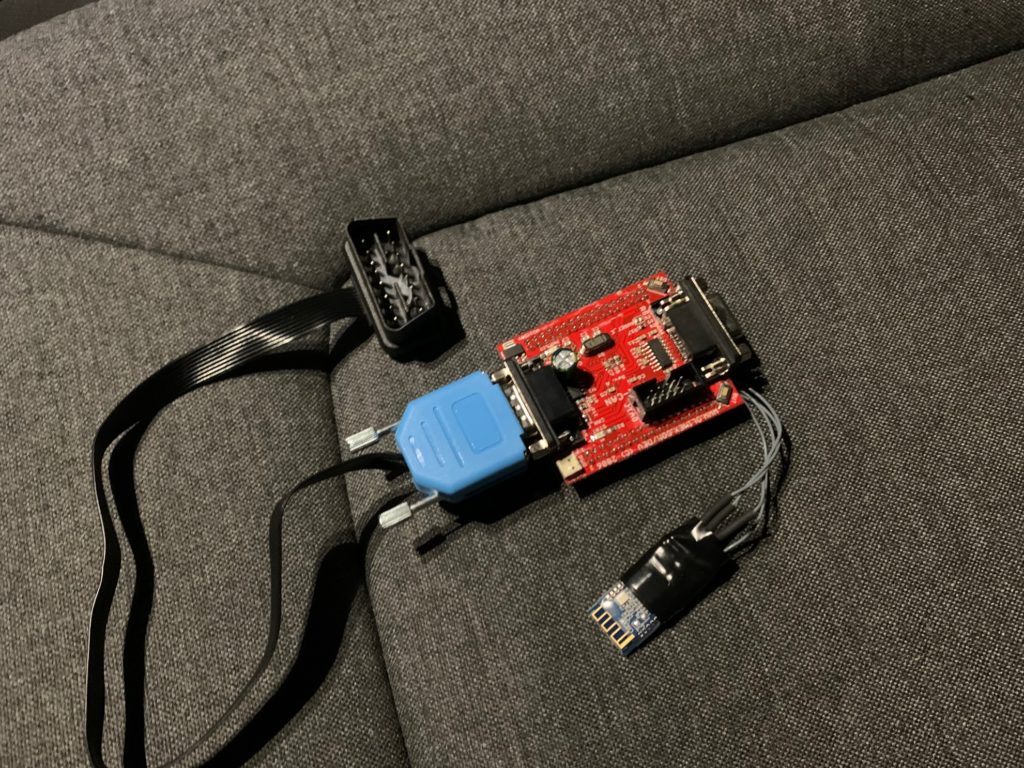



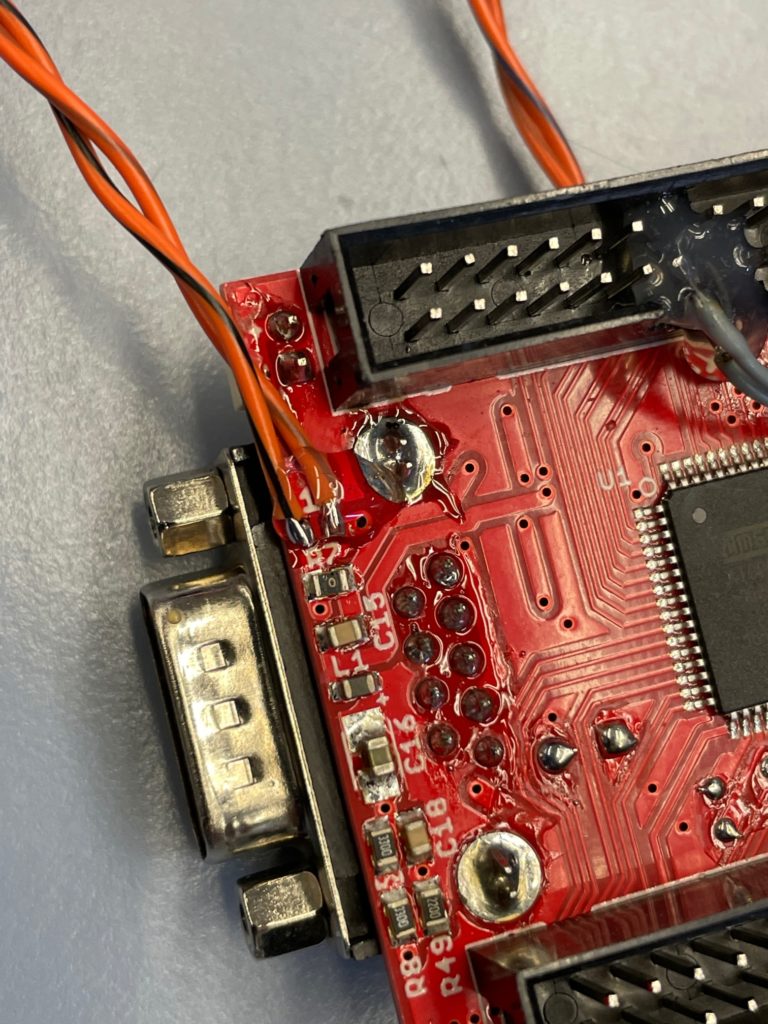
Kai Arand
Hallo,
gerne würde ich die App ausprobieren, aber ich habe noch nicht den richtigen OBD-Dongle für iOS gefunden. Selber basteln möchte ich nicht, sondern auf ein kommerzielle Lösung zurückgreifen.
Welchen Hersteller und Typ empfehlen Sie?
Herzlichen Dank vorab!
Beste Grüße
Kai Arand
administrator
Hallo,
Ja wie gesagt: Es gibt keinen. Den dazugehörigen Dongle habe ich selber entwickelt. Es geht mit dem und keinem anderen.
Gruss
Kersten
Hello, I have built-up three dongles, two units I am sharing to other ZOE drivers for test purposes, only.
In addition to the a.m technical description, I added a TVS diode 15V, a varistor 30V and little fuse 250mA to protect AVR against high voltage peaks ESD.
Some HM-10 Bluetooth modules are available with integrated level-shift (3.3/5V), means the two resistor’s may become obsolete and RxD could be connected straight forward.
As an option, the overall power consumption could be reduced to less 40 mA at 12Vdc (normal operation mode) by using a step-down converter (MP1584), adjusted to 6.6 V as input voltage to AVR-CAN board. Anyway, if you use a switch to power on/off AVR board, the buck converter is a minor issue to save power, compared to continuous operation of the dongle plugged into OBD-2 connector.
Looking forward to define myself a set of improvement requests to ask Torsten to enhance AVR firmware and ‘My ZOE Battery Info App’ getting displayed more energy parameters, for all of us App users convenience.
~——————————————————————————————~
Hallo, ich habe drei Dongles aufgebaut, Zwei teile ich zu Testzwecken mit anderen ZOE Fahrer*innen
Zusätzlich, zu der oben genannten technischen Beschreibung, habe ich eine TVS-Diode 15V, einen Varistor 30V und eine kleine Sicherung 250mA hinzugefügt, um den AVR vor hohen Spannungsspitzen ESD zu schützen.
HM-10 Bluetooth-Module sind auch mit integriertem Level-Shift (3,3/5V) erhältlich, was bedeutet, dass die beiden Widerstände überflüssig sind und RxD (wie auch TxD) direkt angeschlossen werden.
Optional kann der Gesamtstromverbrauch durch Verwendung eines Abwärtswandlers (MP1584) auf weniger als 40 mA bei 12 Vdc (Normalbetrieb) reduziert werden, der auf 6,6 V als Eingangsspannung für das AVR-CAN-Board eingestellt ist. Wie auch immer, wenn Sie einen Schalter zum Ein- und Ausschalten der AVR-Platine verwenden, ist der Abwärtswandler ein eher kleiner Nutzen um Strom zu sparen, verglichen mit dem Dauerbetrieb des Dongles, der an den OBD-2-Anschluss angeschlossen ist.
Ich freue mich darauf, selbst eine Reihe von Verbesserungsanfragen zu definieren, um Torsten zu bitten, die AVR-Firmware zu erweitern und in der „My ZOE Battery Info App“ noch mehr Energieparameter anzuzeigen, um uns App-Benutzern einen Mehrwert zu bieten.
Gruß Kersten
trixi
Will this work as well in an Kangoo ZE?
administrator
I dont know for sure, but it is likely. Never tried though. If you try it, please let me know.
Regards
Philipp
Funktioniert das auch mit dem Zoe Ph1 Bj 2019?
bronken
Probiert habe ich es nicht, würde aber sagen nein 🙁
Franck
Hello,
My ZOE is 2015, and I have a OBD2 KUULAA.
Nothing Works …. 🙁
Someone have a tips, please.
bronken
It is onlx for Zoe Ph2 and only with the 35b0.de selfmade dongle
Paul Bigwood
Its a pity this doesnt work with commerical ODB2 dongles. I have a KONNWEI ODB2 Bluetooth Dongle which works well with the CAN ZE Android App. This looks like a really good solution for IOS users. Are yo interested in expanding the App to support other devices?
bronken
Actually I am, I just havent found a nice documentation on how to use these off the shelf bluetooth dongles. They all seem to be using the same commands as most apps are compatible with multiple of them but I havent found anything yet in the web. If someone can point me in the right direction, Im in.