This is my first App meant for industrial use. I recently came in contact with tank gauging systems from a company called Honeywell Enraf. The produce measurement device that are used in industries all around the globe. These systems are highly accurate measurement devices for tank farms and are used to measure the fluid levels, pressures, temperatures and densities of products and sends this data to a central control room. Here is an example: Link
Let’s just call these devices „Enraf(s)“ from now on to make things easier. These Enrafs can be programmed with a tool called „Enraf PAD“. It basically is a big and chunky Programming device that consist of a keyboard and a tiny LCD Display and not much more. This PAD is plugged into the Enraf, which sits on top of a tank. So during maintenance one of the staffers has to climb onto the tank with a PAD, plug it into the Enraf and can then read and erase error codes, change settings and so on. This App will change all this.

The Idea is this: Why don’t we create some sort of Bluetooth to Enraf Terminal, plug it into the Enraf Control Unit sitting in the central control room and then we can do every maintenance work on any Enraf in the entire tank farm from the comfort of a warm and air conditioned control room and even from our iPhone! Now that would be something! So I built and developed exactly this.
For this to work you need two things: The App, and the Enraf Bluetooth Terminal. Now the app can easily be downloaded from the Apple Appstore (Just search for Enraf Bluetooth Tool). And the bluetooth terminal you can build yourself with these instructions:
Once the bluetooth terminal is on place, you can just take your iPhone, start the app and it will connect to the terminal wirelessly. Now you can communicate with the tank gauges in your tank farm. Right from your phone. The App has a terminal window which you can use just the way you would use your PAD. Enter any command, and it will be transmitted wirelessly to the bluetooth terminal, from there it will be routed inside a Enraf data package to the appropriate tank gauge you desire. The tank gauges‘ answer will be received by the terminal send to your iPhone and shown in the terminal window. Basically you now have a live realtime connection to every Enraf tank gauge in the field. That simple.
Here you can find the App on the Apple Appstore: Link
And here is a video of the system in action:
Click here to watch the Video on youtube
Using the App is easy:
After connecting to the Enraf bluetooth terminal, you can enter direct commands just as you would with the PAD. (For example „rl“ for reference level, „un“ for unlock, „fz“ to freeze measurements and so on. See the Enraf manual or PAD manual for a list of all commands.)
In addition to the hundreds of Enraf commands there are some commands to set up the connection:
scan: Scans the entire bus for a list of available Enraf devices and shows the results.
setup: Changes the Enraf field address of the target device. (This is how you choose which Enraf field device you want to talk to)
lcd: Shows the live content of the Enrafs‘ LCD Display.
ciu: Changes the CIU (Central Interconnect Unit) address the terminal is connected to.
help: Shows all available commands.
If you need any help or have any questions feel free to contact me here
This Application is puerly fanbased. We/I do not belong to Honeywell or any of its sub- or partner companies. All product names, logos, and brands are property of their respective owners. All company, product and service names used in this application are for identification purposes only. Use of these names, logos, and brands does not imply endorsement. We/I are not responsible for any damages caused by the user of this application or the app in any case or environment.
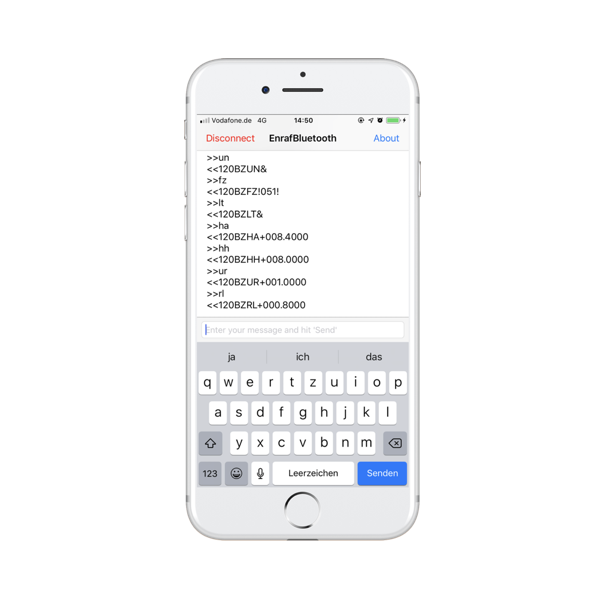

Andrea
Hi!
One question… is possible to connect directly on the instrument? Or only to ciu? If yes, where? Thank you!!!
administrator
Hi,
although I think the protocol is the same, the instrument has this Enraf Nonius Bus (4-20mA) or Infrared.
My Bluetooth to CIU Receiver only has a RS232 Connection so you will at least need a RS232<-> Enraf Bus converter. And thats basically what a CIU is. Its just a serial to Enraf Bus converter.
Without this i wount work.