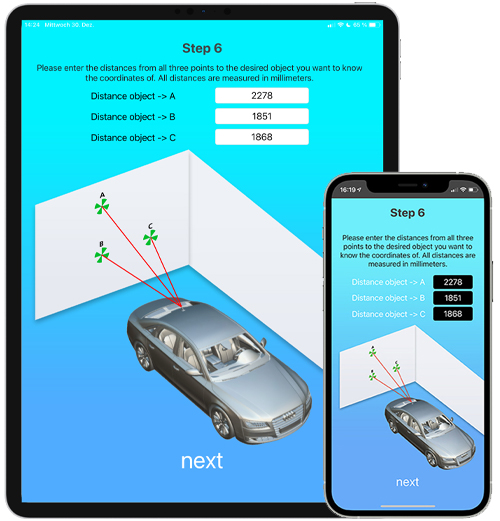The purpose of this System is to determine the coordinates of objects mounted in or on a vehicle. Knowing the coordinates of a radar, lidar or camera after installation is often mandatory for the corresponding ADAS or AD Systems to work properly. Normally it is very complex and yet inaccurate to determine these corrdinates with different lasers, mechanics levels and measuring structures. This System is both more easy to use and more accurate. It only uses three marked areas located on a Wall and a distance measuring device together with this app. The App will then guide you through the measurement one step at a time.
What you need:
- 1) Three markers on a wall, you can print them out yourself and just stick them to a wall. Make sure the markers are positioned as shown in this picture, are positioned in a 90 Degree angle and the lower markers have to be positioned horizontally:
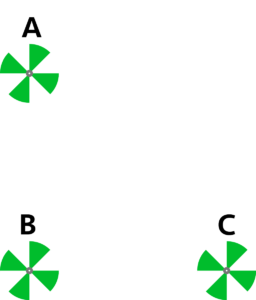
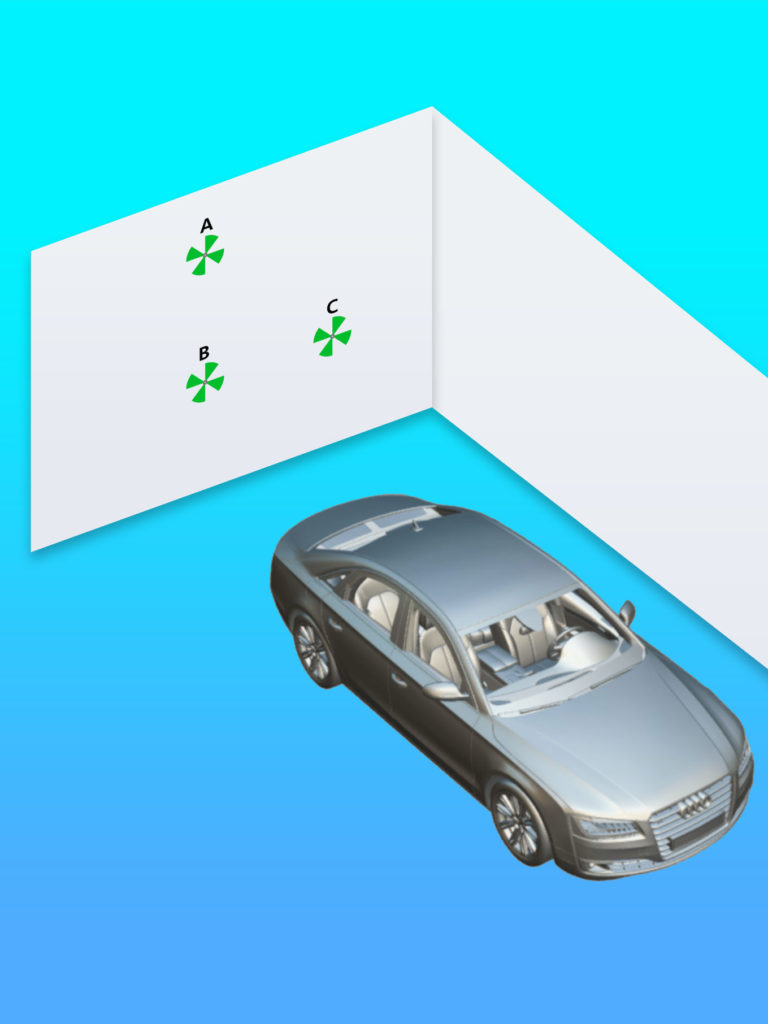
- 2) A laser Rangefinder. These can be found in any Hardwarestore. As to which one you should be using or buying, please refer to 3)
- 3) A set of tools in addition to the laser Rangefinder. We have tried this with a rangefinder from the Bosch GLM series. In order to make proper measurements you will have to attach a spike to the end of the laser rangefinder and maybe use a tile to fix the desired measuring point to the surface you want to measure on. Both of these things can be 3D printed by you. Of course other rangefinders will work as well, but you will have to design a new spike extender for your rangefinder. We will gather all 3D printing files for all rangefinders here for free to download. So if you design one and want to share the printing file just contact us.
For the threaded rod version you have to insert a small threaded rod into the base and sharpen it / file it to a point
- 4) Our app on your iPhone or iPad. The App can be downloaded on the Appstore:

https://apps.apple.com/de/app/workshop-measurement-system/id1546098925